SexTube Pro upgrade manual / English
Sextube Pro 升級指南 / 中文(繁體)
Sextube Pro 升级指南 / 中文(简体)
Sextube Pro 가이드 업그레 이드 / 日本語
Sextube Pro Upgrade manuell / Deutsch
Sextube Pro mise à jour manuelle / Français
Sextube Pro マニュアルをアップグレードする / 한국어

Notice : Update for version 1.19 (iOS6 or higher is required)
注意:更新版本1.19(iOS6或更高)
注意:更新版本1.19(iOS6或更高)
공지 사항 : 버전 1.19 업데이트(iOS6 이상이 필요합니다)
Hinweis: Update für Version 1.19(iOS6 of hoger is vereist)
Avis: Mise à jour pour la version 1.19(iOS6 ou supérieur est requis)
注意:バージョン1.19のアップデート(iOS6以上が必要です)
- 1.Fix download issue for channel6
- 1.解决下载频道6的问题
- 1.頻道6下載問題解決
- 1.ダウンロードチャンネル6の問題解決
- 1.Fix herunterladen Problem für channel6
- 1.Fixer téléchargement question pour le canal 6
- 1.중국, 한국에 대한 채널 6
- 2.Video quality select enabled
- 2.視頻質量選擇啟用
- 2.视频质量选择启用
- 2.動画の品質が有効]を選択します
- 2.Die Videoqualität wählen aktiviert
- 2.La qualité vidéo sélectionnez activé
- 2.비디오 품질이 활성화 선택
Add http://sextube-iphone.com to your cydia source
Detail instructions as follow
Step 1: Launch Cydia and click "Sources" tab
Step 1: 啟動Cydia和點擊“Sources”選項卡
Step 1: 启动Cydia和点击“Sources”选项卡
Step 1: Cydia를 실행하고 'Sources'탭을 클릭하십시오
Step 1: Starten Sie Cydia und klicken Sie auf "Sources" tab
Step 1: Lancement Cydia et cliquez sur "Sources" onglet
Step 1: Cydiaを起動し、 "Sources"タブをクリックします
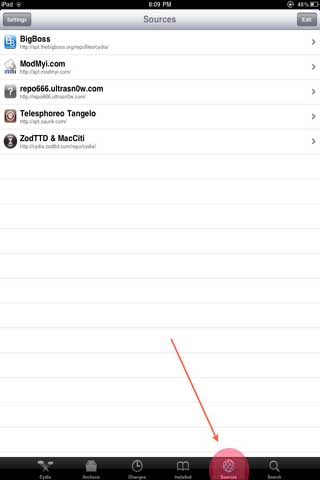
Step 2: Check if you got http://sextube-iphone.com in list, if not, please add
Step 2: 檢查,如果你有http://sextube-iphone.com列表中,如果沒有,請添加
Step 2: 检查,如果你有http://sextube-iphone.com列表中,如果没有,请添加
Step 2: 당신이 목록에서 http://sextube-iphone.com 만났는지 확인하지 않을 경우, 추가하십시오
Step 2: Prüfen Sie, ob Sie in http://sextube-iphone.com Liste bekam, wenn nicht, fügen Sie bitte
Step 2: Vérifiez si vous avez obtenu http://sextube-iphone.com dans la liste, si elle n'est pas, s'il vous plaît ajouter
Step 2: リスト内のhttp://sextube-iphone.comたかどうかを確認し、ない場合は、追加してください。

Step 3: Click "Changes" and Click "Refresh"
Step 3: 點擊“更改”,並點擊“刷新”
Step 3: 点击“更改”,并点击“刷新”
Step 3: "변경"을 클릭하고 "새로 고침"을 클릭
Step 3: Klicken Sie auf "Änderungen" und Klicken Sie auf "Aktualisieren"
Step 3: Cliquez sur "changements" et cliquez sur "Actualiser"
Step 3: "変更"をクリックし、"リフレッシュ"をクリックください。

Step 4: Now back to "Source"
Step 4: 現在回到“源”
Step 4: 现在回到“源”
Step 4: 이제 "소스"로 백업
Step 4: Jetzt auf "Source" sichern
Step 4: Maintenant, revenons à "Source"
Step 4: 今すぐ"ソース"に戻るください。
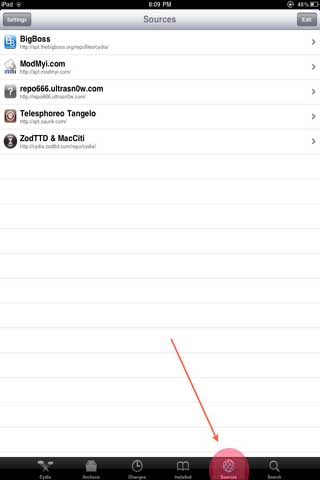
Step 5: Select Sextube in the list and click
Step 5: 在列表中選擇Sextube,然後按一下
Step 5: 在列表中选择Sextube,然后按一下
Step 5: 목록에서 Sextube을 선택하고 클릭
Step 5: Wählen Sextube in der Liste und klicken
Step 5: Sélectionnez Sextube dans la liste et cliquez sur
Step 5: リスト内のSextubeを選択し、

Step 6: click "upgrade"
Step 6: 點擊“升級”
Step 6: 点击“升级”
Step 6: "업그레 이드"를 클릭하세요
Step 6: klicken Sie auf "Upgrade"
Step 6: cliquez sur "mise à niveau"
Step 6: "アップグレード"をクリックします。
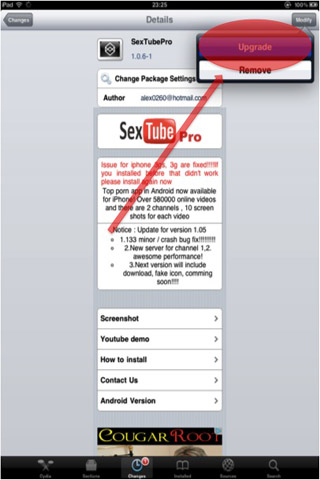
Step 7: It's done!
Step 7: 完成了!
Step 7: 完成了!
Step 7: 다 됐어!
Step 7: Es ist vollbracht!
Step 7: C'est fait!
Step 7: これで完了です!

If you would like to install sextube via deb, you may download SexTubePro.deb from http://sextube-iphone.com/deb/SexTubePro.deb
If your sextube not install properly (launch and suddenly black jump to desktop), please remove http://sextube-iphone.com from cydia source and add it again.If you got insanelyi in your cydia source list (insanelyi only got sextube v1.03, which is not the newest version) , please do the follow steps
1.launch cydia and click source tab
2.remove the insanelyi source (http://repo.insanelyi.com)
3.remove the sextube-iphone source
4.add the sextube-iphone source
5.install sextube (make sure you got the version 1.05 !!!!!)
6.add back insanelyi source
or contact me alex0260@hotmail.com
