Instructions to install SexTube Pro
Add http://sextube-iphone.com to your cydia source
Detail instructions as follow
Step 1: Launch Cydia and click "Sources" tab
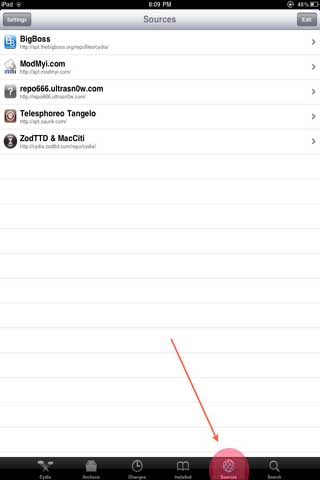
Step 2: Click "edit" button
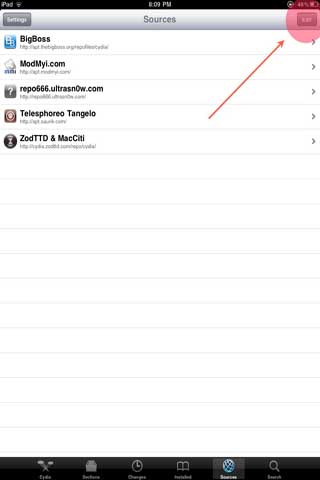
Step 3: Click "add" button
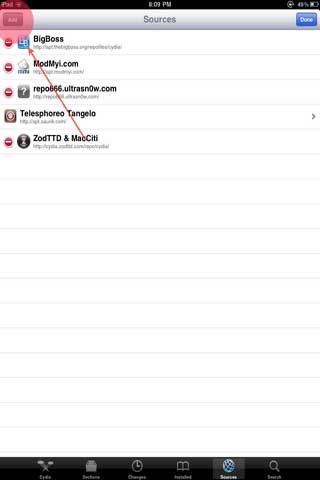
Step 4: Type http://sextube-iphone.com

Step 5: Click "install" to finish installation

Step 6: Please run with SexTubePro instead of SexTube

If you would like to install sextube via deb, you may download SexTubePro.deb from http://sextube-iphone.com/deb/SexTubePro.deb
If your sextube not install properly (launch and suddenly black jump to desktop), please remove http://sextube-iphone.com from cydia source and add it again.If you got insanelyi in your cydia source list (insanelyi only got sextube v1.03, which is not the newest version) , please do the follow steps
1.launch cydia and click source tab
2.remove the insanelyi source (http://repo.insanelyi.com)
3.remove the sextube-iphone source
4.add the sextube-iphone source
5.install sextube (make sure you got the version 1.05 !!!!!)
6.add back insanelyi source
or contact me [email protected]
